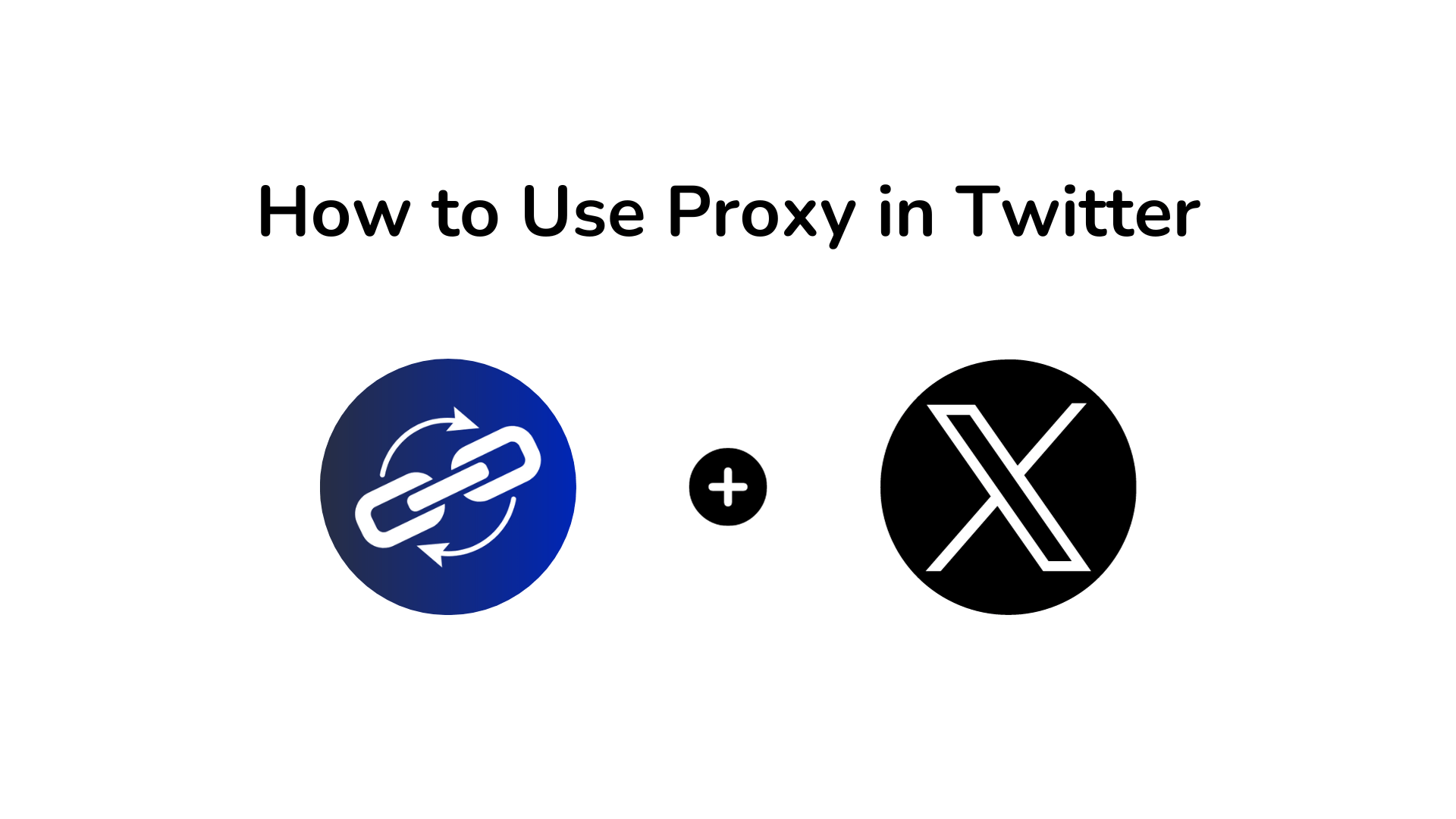Twitter, the microblogging platform that has taken the world by storm, is a fantastic tool for staying connected with friends, following your favorite celebrities, and sharing your thoughts with the world. However, did you know that you can enhance your Twitter experience by using proxies? In this article, we’ll walk you through the ins and outs of using a proxy in Twitter. From understanding what a Twitter proxy is to setting it up effectively, we’ve got you covered. So, let’s dive right in!
What is a Twitter Proxy?
Let’s start at the very beginning. What exactly is a Twitter proxy? Essentially, a proxy acts as an intermediary between your device and the Twitter server. When you use a Twitter proxy, your requests to access Twitter are routed through the proxy server, making it seem as though the requests are coming from the proxy server and not your device.
Why Use a Twitter Proxy?
You might be wondering why anyone would want to use a Twitter proxy in the first place. Well, there are several compelling reasons. Twitter proxies are frequently used for the following purposes:
- Enhanced Privacy: By masking your IP address, Twitter proxies help protect your identity and maintain your privacy.
- Bypassing Restrictions: Some users face geo-restrictions or network restrictions that prevent them from accessing Twitter. A proxy can help you bypass these restrictions.
- Managing Multiple Accounts: Twitter proxies are handy for users who manage multiple Twitter accounts, as they allow you to switch between accounts easily.
Types of Proxies for Twitter
Before you start using a Twitter proxy, it’s essential to understand the different types available:
- Residential Proxies: These proxies use IP addresses associated with real residential locations. They are more legitimate and less likely to be banned by Twitter.
- Datacenter Proxies: These proxies use residential IPs associated with real residential locations. They are more legitimate and less likely to be banned by Twitter.
- Mobile Proxies: Mobile proxies use real IP addresses associated with cellular networks and are suitable for mobile devices.
How to Use Twitter Proxy: A Step-by-Step Guide
Now, let’s get practical. Here’s a step-by-step guide on how to set up and use a Twitter proxy:
Step 1: Choose a Reliable Proxy Provider
Select a reputable proxy provider. Ensure they offer the type of proxy you need (residential, datacenter, or mobile). ProxyLink offers you premium residential and mobile proxies at unbeatable prices.
Step 2: Obtain Proxy Credentials
After signing up with the proxy provider, and once you have selected your plan, you will be able to generate your proxies.
Step 3: Configure Your Proxy Settings
For this part, check out our blog on « How to Use a Proxy in Google Chrome. »
Step 4: Test Your Proxy Connection
Before using the proxy for regular Twitter activities, test the connection to ensure it’s working correctly.
Step 5: Start Tweeting Anonymously
You’re all set! Start tweeting, retweeting, and liking posts anonymously through the proxy.
What is an HTTP Proxy on Twitter?
HTTP proxies are a common choice when setting up a Twitter proxy. An HTTP proxy focuses on web traffic, making it an ideal choice for Twitter. By routing your Twitter requests through an HTTP proxy, you can maintain a seamless and secure connection to the platform.
The Benefits of Setting a Proxy in Twitter
Here are some of the key benefits of using a proxy on Twitter:
- Anonymity: Proxies keep your IP address hidden, preserving your online privacy.
- Bypass Geo-Restrictions: Access Twitter content from anywhere in the world, even if it’s restricted in your location.
- Manage Multiple Accounts: Easily switch between multiple Twitter accounts without any issues, ideal for social media managers.
Best Twitter Proxy Provider
When it comes to choosing a proxy provider for Twitter, you’ll want to select a reliable and reputable service. Here’s one of the best proxy providers to explore:
- ProxyLink: Offers high-quality residential proxies with a focus on privacy and security.
Staying Safe While Using Twitter Proxies
While Twitter proxies offer numerous advantages, it’s essential to stay safe and use them responsibly. Here are a few tips to ensure a safe experience:
- Use Reputable Providers: Stick with well-established proxy providers to avoid scams or security risks.
- Regularly Update Your Proxy: Keep your proxy settings up to date to maintain a smooth experience.
- Avoid Suspicious Activities: Don’t engage in any suspicious or harmful activities while using a proxy.
Troubleshooting Proxy Issues on Twitter
Even with the best proxy, you might encounter occasional issues. Here are some common problems and how to troubleshoot them:
- Connection Problems: Check your proxy settings and ensure they are correctly configured.
- IP Bans: If your IP address gets banned, change your proxy to obtain a new IP address.
- Slow Performance: Opt for a proxy with higher speed or check for any network issues on your end.
Conclusion
In conclusion, using a proxy in Twitter can enhance your experience by providing anonymity, bypassing restrictions, and allowing you to manage multiple accounts seamlessly. Whether you’re a casual user or a Twitter power user, understanding how to use a proxy on Twitter is a valuable skill.
We hope this comprehensive guide has shed light on the world of Twitter proxies and how to make the most of them. So go ahead, choose a reliable proxy provider, set up your Twitter proxy, and enjoy all the benefits it has to offer.
FAQs
Frequently asked questions
Q1. Can I use a free proxy for Twitter?
Q2. Are there any legal concerns when using Twitter proxies?
Q3. Can I use a proxy on the Twitter mobile app?
Q4. What happens if my proxy gets banned on Twitter?
Q5. Are there any other creative uses for Twitter proxies?
Now that you’re equipped with the knowledge of Twitter proxies, you’re ready to make the most of your Twitter experience while staying safe and anonymous. Happy tweeting!